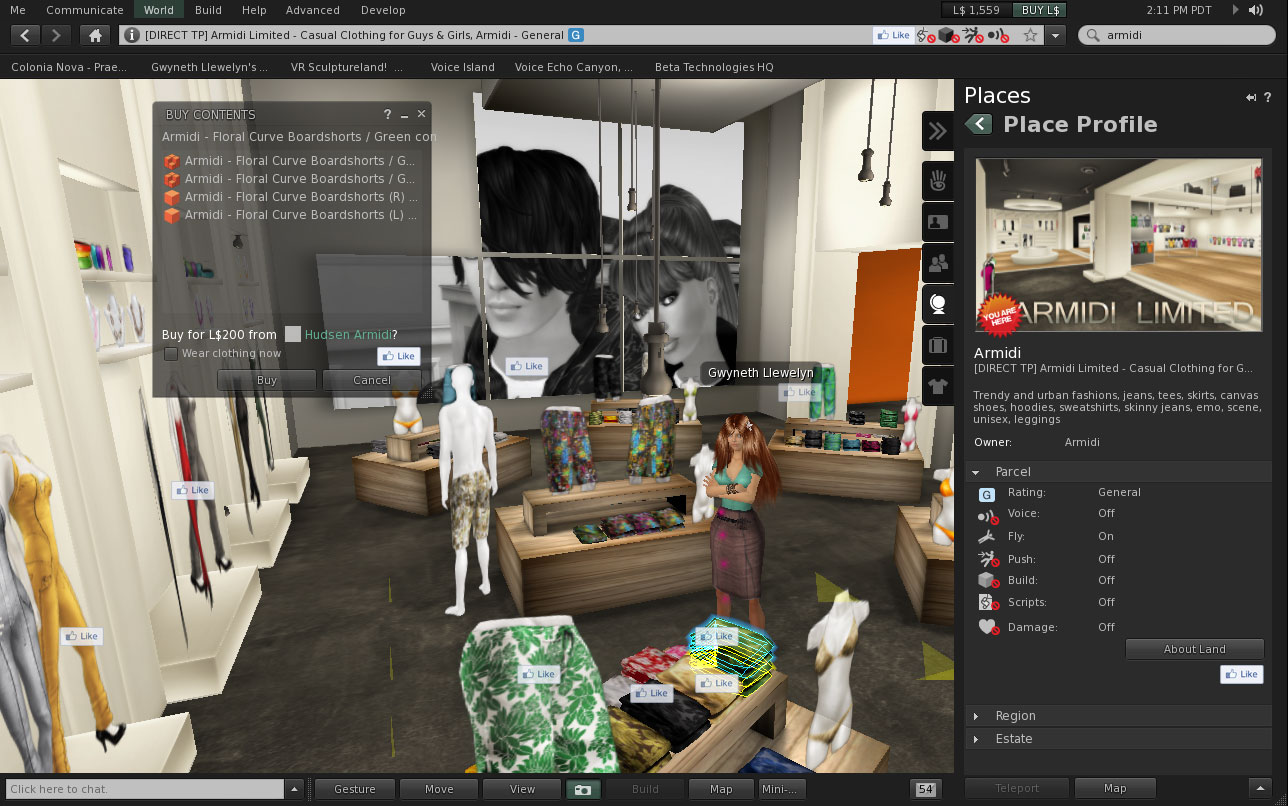Conclusion
What I’ve been reading about “Facebook integration” seems so… limiting! SL/Facebook integration can become huge, and I’m sure that the above ideas are not hard to implement at all — Facebook has APIs for pretty much everything, and a lot of the SL 2.X Viewer already relies on HTTP requests for several of its functions. I’m not suggesting “tracking someone through SL” — as so many fear — but far more useful features. Useful, of course, if you’re a Facebook junkie. But since so many people are, why neglect them?
It’s true that Facebook might not take good care of one’s private information. Rod Humble seems to believe that the “lack of privacy” is just a temporary fad that will soon become obsolete as the novelty wears off — and too many people suffer from the extreme exposure “demanded” by Facebook. SL’s management, by contrast, is still a firm believer in Internet privacy, and this policy shouldn’t change.
Nevertheless, launching a few bridges between SL and Facebook, for the ones willing to do so, is a good thing. It allows Facebook to be swamped with information and data from SL residents, and make SL more visible that way. It will allow new residents, who are just familiar with the way Facebook facilitates interconnection among users, to see similar techniques employed by Second Life.
Imagine the following new resident experience. While browsing on Facebook, you suddenly visit a friend’s page, and see that they have installed the “Second Life Gateway Application” with an indication that “20 million others have installed this”. Curious, you click on that application and install it — and promptly get to download the SL Viewer. While you wait for the download, you’ll be redirected to a (Facebook-embedded) page to pick an avatar name, a starting avatar, and optionally to notify your friends that you’ve joined SL, too (if some of them are currently logged to SL, they’ll immediately get a Friend invite!).
A lot gets prepared on the background, but the first thing that happens is getting all shared locations from your friends’ pick list added to the SL login page — you can start right now on a location that captured the attention of your friends. When logged in, you’ll get a partially-filled friends list — showing all outgoing invites to your friends. The ones accepting your friendship request will now have their avatar name shown as linked to Facebook; if they’re on FB but not in SL, you can immediately chat with them: “Hey, I’ve installed this SL thingy, and went to the DJ Party you recommend, but I’m a bit lost — where are you?” In SL or from Facebook, your friend can immediately answer, possibly logging in as well and helping you out. In the mean time, while you wait, you have now a selection of groups to join which have your friends as members — and tune in to the group chat to see what people are doing right now in SL. With a personalised pick list, it’s highly likely you’ll find something that attracts you, specially because you know it’s something appealing to your own friends as well.
You start taking your first clumsy pictures — and immediately share them on Facebook for everyone to see. Posting on your Wall, you alert your FB friends: “I’ve downloaded this Second Life thingy and am a bit lost; it looks like fun, though”. You start clicking “Like” on fun things you discover — perhaps a shop, where some items have been “Liked” by thousands of happy buyers. It’s a great way to start!
Later that day, you find that your Facebook page lists a handful of intriguing events, and you might even click “Yes” to show you’re attending them. When logging back to SL, you’ll get a notification when the event is due. So easy! A quick message to your FB wall, with an added snapshot, will tell everybody how fun events in SL are — but an image will be better than a thousand words. And on the following day, all pictures of the event will be shared on the Facebook group page, and you’ll be tagged on them as well 🙂
This is definitely appealing. And the beauty of it is that it’s very, very easy to implement: so easy, in fact, that if Linden Lab doesn’t do it, it could be a wearable HUD and a few backend services on an external webserver to implement most of that functionality…