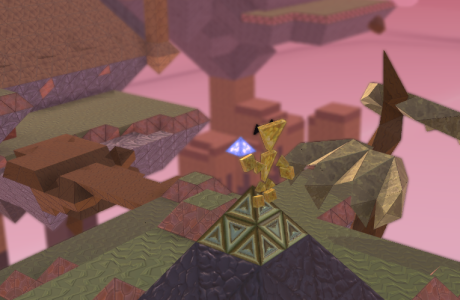I always wondered about the claim that Linden Lab? made that the “average” user of Second Life® was able to get 10 fps overall in the game.
I certainly did not! My humble Apple PowerBook G4 had an average of perhaps 3 or 4 fps – low, but enough for “not feeling lag”. It has more to do with a psychological feeling, but as soon as you get things below 4 fps, you start to “feel lag”. There is a reason for that. While your eyes are able to capture 24 frames per second, an average human reacts in about 250 msec (1/4 second). That’s the time it takes for a signal to get emitted from your brain and make your muscles consciently move. This is important for things like breaking distances in cars, for instance. It was also used in the early 90s as a measure for an “usable” Internet – real-time things (chatting, remotely logging in to another machine) used to “feel laggy” if you had ping times over 250 msec.
Anyway, I wondered how the “average SL user” managed to get 10 fps of the low-end machines. My roomie has an old PC and her fps rate was always the same order magnitude as my own as well, so this is not a Mac-related issue.
Of course, I have experienced much higher frame rates – like on empty sims! So it seemed that the problem was mainly in limiting the number of objects/textures I was feeding my graphics card to process. However, I do really like things like shiny objects and avatars with the full settings. And changing those things rarely affected much the fps rate, not more by 20% or so.
I needed a spectacular increase! Not slight tweakings.
Well, the trick seems to limit the drawing distance. I have read that in the forums, but I wasn’t very successfull in doing that. Now, the defaults – from the Preferences | Options menu – are 128 meters. That’s about 1/4 of a sim, and is an excellent trade-off – things beyond the 128 meter limit are rendered as “fog” and you get an overall pretty good realistic rendering of a sim. At ground level, it’s not easy to spot tiny details over 100 meters or so anyway.
However, by lowering this setting, you can get impressive results! I’m currently at its lowest setting – just 64 meters. Since the viewport is 3D, this means 8 times less objects/textures to render than with 128 meters drawing distance! Suddenly, my graphic card managed to cope with that! The fps rate increased to the “announced” average of 10 fps – 7 or 8 on very busy sims, perhaps 12-13 on more empty places!
Of course, this also means you’ll be surrounded in an “island of fog”. If you’re currently indoors – in a busy club or mall or so – or outdoors but really concentrated on the people surrounding you – like on Ahern’s Welcome Area – that’s ok! But not for admiring lovely views of prettily terraformed sims. Still, getting 7 or 8 fps on a busy club or on the Welcome Are instead of the more usual 1 (or less than 1) fps, makes for a completely new experience!
You can also tweak this further. Set the “Drop Draw Distance if FPS
This was certainly the best “change” in my configuration ever. Wow, 7 months online suffering from lag, and only now do I get a reasonable experience from SL 🙂 I guess that I’ll “spread the news” to fellow residents that suffer so badly from lag that they don’t go to certain places at all. Some will probably see that, after all, SL’s graphic engine does live up to its promises!
An interesting side-effect is an utter reduction of the bandwidth consumption! Yes, since you’re rendering 8 times less textures/objects, this also means you’ll need to download only 1/8 of the textures, and that your SL client does only need to keep up with what goes on at a much smaller section of the grid! On a busy sim, it’s usual for me to “consume” around 100 kbps, which is the stated average for SL. However, an average sim will probably need only 35-70 kps, which is pretty acceptable. So, by reducing the drawing distance, the “bandwidth consumption levels” drop to… sometimes only 3 or 4 kbps! Wow! This would enable me to connect even via a low-end modem, no broadband required! Of course, when teleporting to a new region, or when moving around in a sim, the bandwidth consumption will certainly go much higher than that, so don’t dump your cable connection and revert back to an analogue phone line – yet 🙂
Speaking about cable connections, you may know that this is “shared medium”. That means that if all your neighbours are downloading MP3 and DVDs from the net, you will suffer from that. That’s not news to you, of course, but Internet bandwidth consumption is a tricky affair, too many things are interconnected, but one thing is for sure: the less you “consume” in a high bandwidth connection, the less latency you have (“latency” is technical term which corresponds to lag due only to communication problems). There is always a lower limit, but “less is better”. So, this side effect – less objects/textures to render, less bandwidth consumption – also means lower latency on a cable connection, less packet loss, and lower ping times!
All at the touch of a button. Wow. I must say I’m impressed, and, unless I really, really want to take a landscape picture of SL, I don’t think I’ll change my drawing distance back to 128… unless, of course, I buy a new computer, something which will not happen soon, heh.