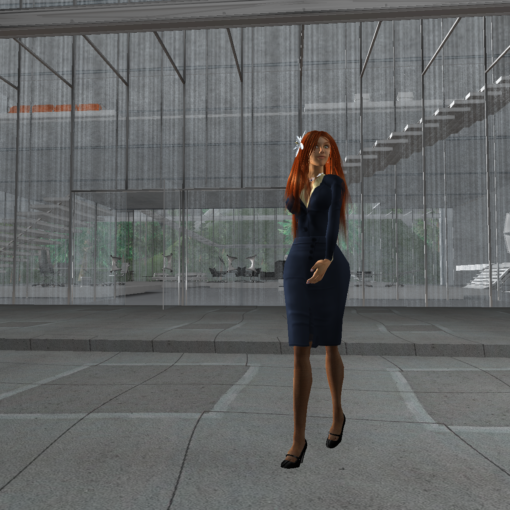I wrote recently about my experiences in trying to fit a whole Web environment running WordPress into a tiny virtual private server. Well, from my notes, I sort of wrote a long-ish tutorial about it — who knows, it might be useful, if you’re considering leasing a virtual private server for your own websites. These days, virtual private servers are incredibly cheap — you can get them for a few dollars per month.
I wrote recently about my experiences in trying to fit a whole Web environment running WordPress into a tiny virtual private server. Well, from my notes, I sort of wrote a long-ish tutorial about it — who knows, it might be useful, if you’re considering leasing a virtual private server for your own websites. These days, virtual private servers are incredibly cheap — you can get them for a few dollars per month.
The trick is how to get adequate performance out of it.
WPMU.org kindly published the whole tutorial: http://wpmu.org/wordpress-multisite-wordpress-nginx/
It’s not light reading and definitely not for the faint of heart, but if you just need that extra bit of control over your environment, are tired of those cheapo hosting services which will never configure things as you like, and if you’re not afraid of rolling up your sleeves and dig deep into Unix configuration files, you might find some useful tips there 🙂
P. S. The only thing about SL in that tutorial is the banner image, reproduced above. Well, actually, it’s from an OpenSim project I’m involved with, which you can visit on Kitely. And I did replicate the very same tutorial to install the web environment for our private virtual world grid. Why? Because OpenSim consumes so many resources that I wanted to keep the web bits wasting as little memory and CPU as possible. And yes, I use a lot of external web services there — from Groups, Offline IMs, Profiles, to a front-end which allows the few users to change their passwords, and, of course, a relatively useless WP-based blog just for that grid 🙂